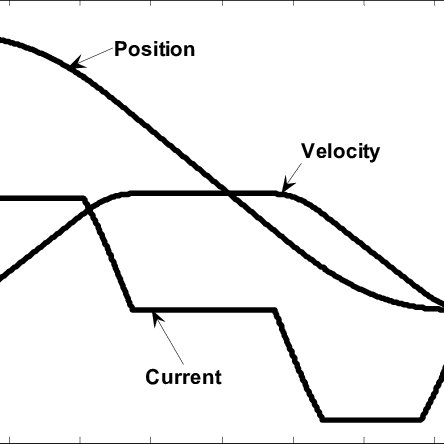Sony Ericsson P990i manuals
Owner’s manuals and user’s guides for Smartphones Sony Ericsson P990i.
We providing 1 pdf manuals Sony Ericsson P990i for download free by document types: User's Guide

Sony ericsson P990i User's Guide (152 pages)
Brand: Sony-ericsson | Category: Smartphones | Size: 9.10 MB |

Table of contents
Contents
2
P990i 7
7
8 P990i
8
Overview
11
Flip closed
14
Flip open
14
Flip removed
15
Navigation
15
Main menu
17
Task manager
18
Updating
23
Text Entry
25
Virtual
30
First name
31
Save Cancel
31
Key lock
33
Silent mode
33
Call log
38
Video phone
42
Messaging
45
Incoming MMS
48
Contacts
57
Calendar
61
Settings
62
Views menu
66
P990i Web 67
67
RSS feeds
68
Media player
70
Playback
71
Preferences
72
Manage clips
73
FM radio
74
PlayNow™
77
Detail view
79
Slide shows
79
MusicDJ™
84
Find dialog
87
File manager
93
PC Suite
95
USB port
97
Bluetooth
99
USB cable
99
Backing up data
100
Restoring data
100
Group accounts
105
Control panel
112
Call waiting
114
Divert calls
114
Flag Call
114
Reject with SMS
115
Restrict calls
115
TTY Settings
115
Voice control
115
Voicemail
116
ALS settings
116
Call meter
116
Connections
117
Devices tab
118
Audio tab
118
Infrared port
119
Mobile networks
119
Wireless LAN
120
Backlight
122
Flight mode
124
Hardware buttons
124
Location
124
Number formats
125
Power save
125
Screen saver
125
Sounds & alerts
125
Storage wizard
126
Text input
127
Time & date
128
User greeting
128
Wallpaper
128
Area information
128
Phone lock
130
SIM card lock
130
Inactivity lock
130
MIDlet settings
131
Uninstall
133
Troubleshooting
134
End User Licence
142
Agreement
142
Limited Warranty
142
Our warranty
143
What we will do
143
Conditions
143
Technical data
146
Rear camera
147
148 Index P990i
148
P990i Index 151
151
152 Index P990i
152
More products and manuals for Smartphones Sony Ericsson
| Models | Document Type |
|---|---|
| S302 |
User's Guide
 Sony Ericsson S302 User Guide,
42 pages
Sony Ericsson S302 User Guide,
42 pages
|
| E15i |
User's Guide
 Sony Ericsson E15i User Guide,
91 pages
Sony Ericsson E15i User Guide,
91 pages
|
| D2203 |
User's Guide
 Sony Ericsson D2203 User Guide,
114 pages
Sony Ericsson D2203 User Guide,
114 pages
|
| K660i |
Operations Instructions
 Sony Ericsson K660i Operating Instructions,
83 pages
Sony Ericsson K660i Operating Instructions,
83 pages
|
| U20i |
User's Guide
 Sony Ericsson U20i User Guide,
99 pages
Sony Ericsson U20i User Guide,
99 pages
|
| D5503 |
User's Guide
 Sony Ericsson D5503 User Guide,
118 pages
Sony Ericsson D5503 User Guide,
118 pages
|
| C6916 (T-Mobile) |
User's Guide
 Sony Ericsson C6916 (T-Mobile) User Guide,
123 pages
Sony Ericsson C6916 (T-Mobile) User Guide,
123 pages
|
| U8i |
User's Guide
 Sony Ericsson U8i User Guide,
88 pages
Sony Ericsson U8i User Guide,
88 pages
|
| Live - Extended |
User's Guide
 Sony Ericsson Live - Extended User Guide,
127 pages
Sony Ericsson Live - Extended User Guide,
127 pages
|
| LT18i |
User's Guide
 Sony Ericsson LT18i User Guide,
123 pages
Sony Ericsson LT18i User Guide,
123 pages
|
| T707 |
Operations Instructions
 Sony Ericsson T707 Operating Instructions,
66 pages
Sony Ericsson T707 Operating Instructions,
66 pages
|
| LT26ii |
User's Guide
 Sony Ericsson LT26ii User Guide,
125 pages
Sony Ericsson LT26ii User Guide,
125 pages
|
| W880i |
Owner's Manual
 Sony Ericsson W880i Owner's Manual,
98 pages
Sony Ericsson W880i Owner's Manual,
98 pages
|
| C2004 |
User's Guide
 Sony Ericsson C2004 User Guide,
124 pages
Sony Ericsson C2004 User Guide,
124 pages
|
| Z512a |
Operations Instructions
 Sony Ericsson Z512a Operating Instructions,
95 pages
Sony Ericsson Z512a Operating Instructions,
95 pages
|
| W200 |
Operations Instructions
 Sony Ericsson W200 Operating Instructions,
83 pages
Sony Ericsson W200 Operating Instructions,
83 pages
|
| W800i |
Operations Instructions
 Sony Ericsson W800i Operating Instructions,
44 pages
Sony Ericsson W800i Operating Instructions,
44 pages
|
| G900 |
Operations Instructions
 Sony Ericsson G900 Operating Instructions,
72 pages
Sony Ericsson G900 Operating Instructions,
72 pages
|
| D6502 |
User's Guide
 Sony Ericsson D6502 User Guide,
126 pages
Sony Ericsson D6502 User Guide,
126 pages
|
| W20 |
User's Guide
 Sony Ericsson W20 User Guide,
70 pages
Sony Ericsson W20 User Guide,
70 pages
|
Sony Ericsson devices